AI Image Generator
AI Image Generator - Professional AI-powered photo editing
Generate unique images from text descriptions
Use Responsibly
- Generated images must respect copyright and trademark rights.
- You are responsible for ensuring you have rights to any prompts or reference content.
- Do not create content that violates others’ privacy or legal rights.
How to use AI Image Generator
- Select your desired image resolution from the available options
- Enter a detailed text prompt describing the image you want to create
- Use suggested prompts for inspiration or create your own custom description
- Be specific about style, colors, composition, and artistic elements
- Click "Generate" to let AI create your unique image
- Download your generated image when processing is complete
AI Image Creator: Transform text into images online
Transform words into innovative realms, algorithmic portraits, and commercial visuals using the finest AI image generator. Featuring a user-friendly interface and no need for prompting expertise, it is ideal for designers, creators, and businesses.
How to create effective prompts
Ideal prompt structure
[Main subject] + [Environment / Setting] + [Style] + [Lighting / Mood] + [Details / Adjectives] + (optional) [Camera / Perspective / Composition info]
Role of negative prompts
Remove unwanted elements that the AI might generate based on its interpretation of your positive prompt, such as poor quality, extra fingers, or distorted features.
Use seeds for consistency
AI image generators can produce a variety of images from the same prompt. Enable the 'seed' option, and change the prompt with the same seed number to see consistent images.
💡 Tips for better results:
- • Be specific about style, colors, composition, and artistic elements
- • Include details about lighting, mood, and atmosphere
- • Mention art styles (realistic, cartoon, anime, oil painting, etc.)
- • Add quality descriptors (high quality, detailed, masterpiece, etc.)
Result
Upload and process an image to see the result here
Built for every image creation need
Use the AI Image Generator to create professional visuals without design skills or complex tools.
A text-to-image tool that does not require prompt expertise
Create AI images without learning complex prompt formulas. The AI Image Generator includes purpose-built tools so you can focus on your idea instead of technical wording.
- Pick from tools like the AI Logo Generator or AI Anime Art Generator.
- Each tool is tuned for a specific type of image, so prompts can stay simple.
- Type short, natural language descriptions and let the model handle the details.
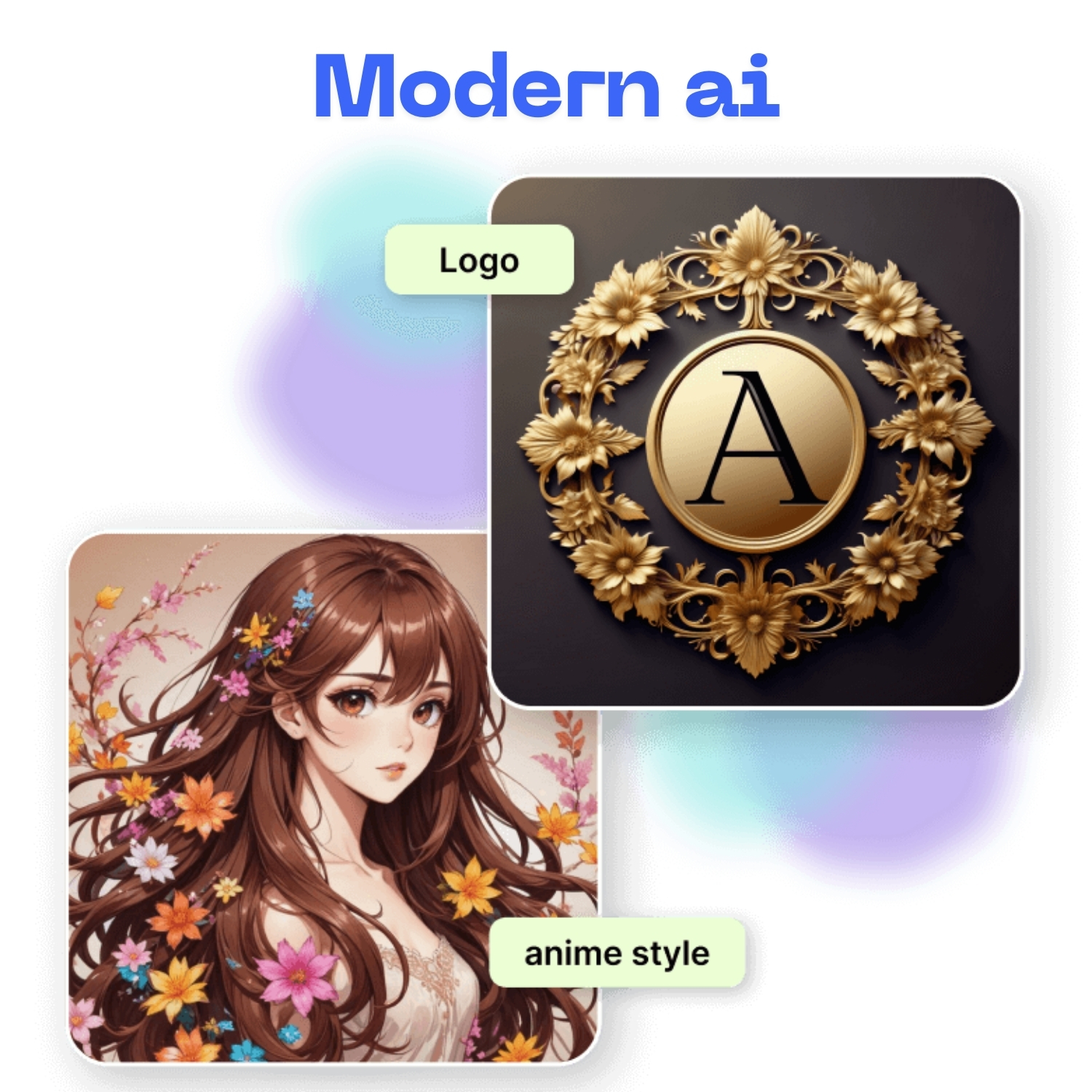
An image generator designed for brands
Experiment with bold visual ideas that would be too expensive or slow to produce with traditional photoshoots. Quickly explore variations before you commit budget to a full campaign.
- Generate marketing visuals, ad concepts, and social media posts on demand.
- Test packaging concepts, logos, and branding directions without a studio setup.
- Produce multiple creative variations from a single idea in just a few prompts.

Customize AI images with powerful editing features
Turn generated images into production-ready assets using the rest of the ModernPhotoTools suite. Enhance quality, adapt formats, and fine-tune details in the same workflow.
- Upscale AI images up to 4× for sharper, higher resolution output.
- Apply AI filters to match different moods, styles, or campaign aesthetics.
- Resize images for different platforms without manual cropping.
- Make precise cutouts to isolate subjects or remove unwanted elements.
- Replace parts of an image to perfect the overall composition or message.

AI Image Generator: frequently asked questions
Answers to common questions about how the AI Image Generator works and where you can use the images you create.
About AI Image Generator
Our ai image generator tool uses advanced AI algorithms to transform and enhance your images with professional-quality results. This tool is perfect for photographers, designers, social media managers, and anyone who wants to enhance their images.
Unlike other tools, ModernPhotoTools offers this service completely free with no watermarks. Try it now and see the difference!