Remove Background
Remove Background - Professional AI-powered photo editing
Remove the background from any image with AI precision
How to use Remove Background
- Upload your image using the tool below
- Click the "Remove Background" button to process your image
- Wait for the AI to work its magic
- Download your result when processing is complete
One Tool, Endless Possibilities
Explore how the background remover fits into different workflows, from portraits and products to cars, pets, and property photos.


Portraits without Distracting Backgrounds
Remove busy or cluttered backgrounds from profile photos, social media content, and marketing creatives so the focus stays on the person.
Drag and drop your image here
or click to browse
Supported formats: JPEG, PNG (max 5MB)
Result
Upload and process an image to see the result here
Designed for real-world photo workflows
Use the background remover anywhere you work with visuals: portraits, products, cars, interiors, marketing assets, and more.
Take the background out of the picture automatically
Turn busy or cluttered portraits into clean, professional cutouts in seconds. The AI finds the subject, handles hair and edges, and delivers ready-to-use PNGs for social profiles, avatars, and headshots.
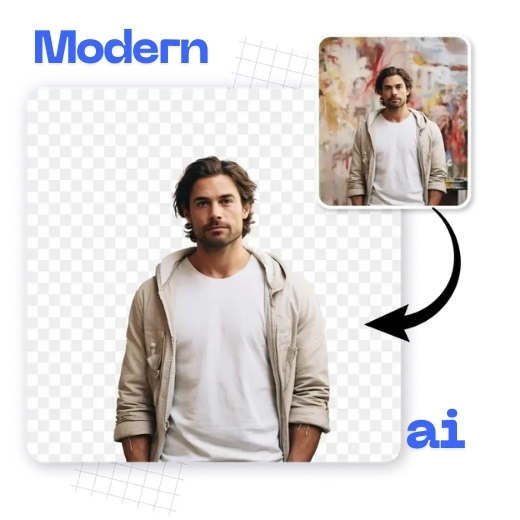
Create studio-style product photos without a studio
Remove distracting backgrounds from product shots and place them on clean, on-brand canvases that are ready for marketplaces, ads, and catalogs.

Make Logo Transparent With Modern Transparent Image Maker
Logos and text with transparent background offer a versatile and professional aesthetic, allowing seamless integration into various marketing materials, websites, and promotional content. With this tools precision you can ensures that intricate details of the logo are preserved.

Highlight the property, not the distractions
Remove signs, mismatched decor, and visual noise from room photos so the space feels brighter, clearer, and easier to browse on listing pages.

Remove Background: frequently asked questions
Answers to common questions about how the background remover works and where you can use it.
About Remove Background
Our remove background tool uses advanced AI algorithms to automatically detect and remove backgrounds from any image, leaving you with a clean subject that can be placed on any new background. This tool is perfect for photographers, designers, social media managers, and anyone who wants to enhance their images.
Unlike other tools, ModernPhotoTools offers this service completely free with no watermarks. Try it now and see the difference!